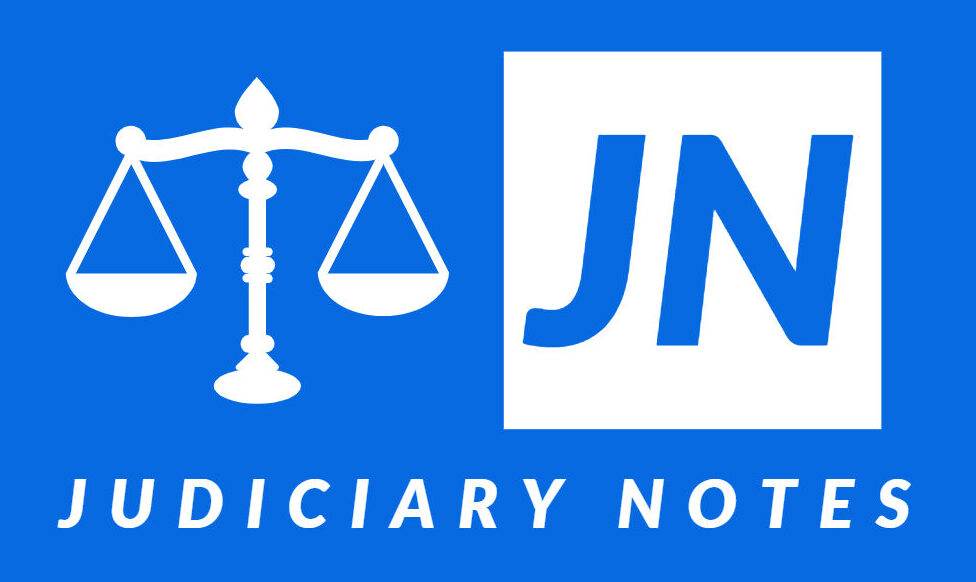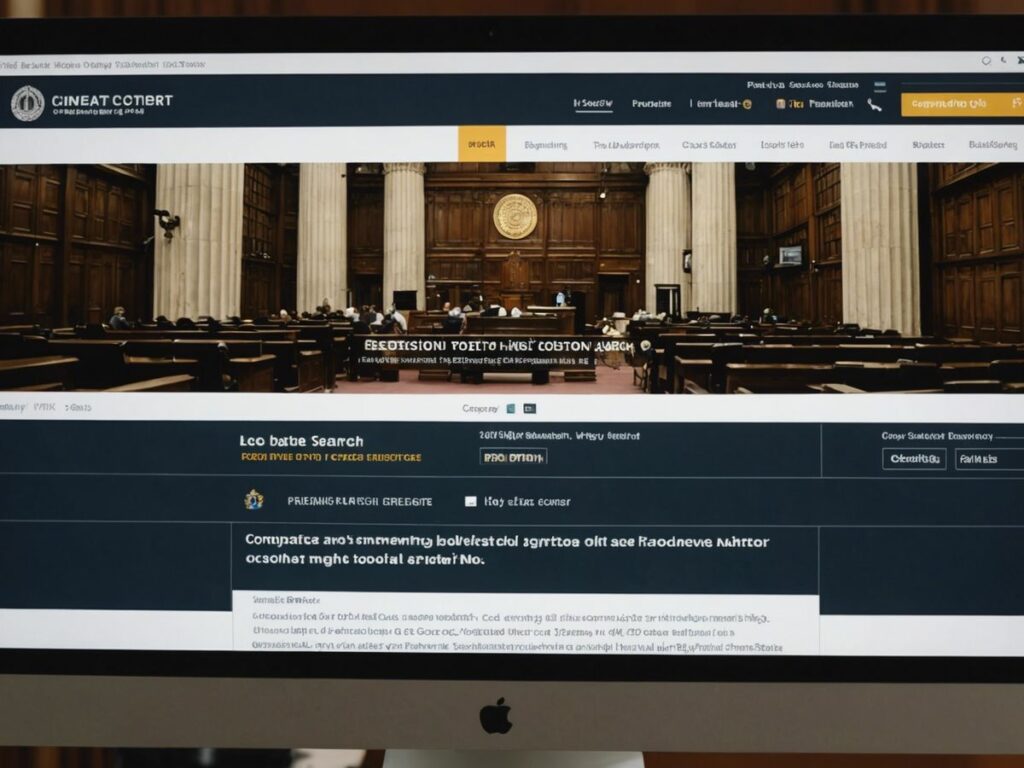In today’s digital age, staying updated on legal matters is more convenient than ever. For individuals involved in legal proceedings at the Patna High Court, checking the status of their cases online can save time and reduce the need for frequent courthouse visits. This article will guide you through the steps to check your case status online, from accessing the official website to setting up case status alerts.
Key Takeaways
- Understanding the online system of the Patna High Court is crucial for efficiently checking case statuses.
- Creating an account on the Patna High Court portal is the first step to accessing case information online.
- You can search for case status by either case number or party name, ensuring flexibility in your search.
- Interpreting case status results requires familiarity with common legal terminology and updates.
- Setting up email notifications for case status alerts can help you stay informed without constant manual checking.
Understanding the Patna High Court Case Status System
The Patna High Court has developed an efficient online system to help individuals check the status of their cases. This system is designed to provide real-time updates and ensure transparency in legal proceedings. By utilizing this online resource, users can easily access information about their cases without the need to visit the court in person.
Overview of the Online System
The online system of the Patna High Court allows users to search for case status using various parameters such as case number, party name, and more. This system is part of the court’s initiative to computerize cause list management, which began in 1992. The Patna High Court Case Status system is user-friendly and accessible to everyone.
Importance of Checking Case Status
Regularly checking the status of your case is crucial for staying informed about court proceedings and any updates. It helps in planning your legal strategy and ensures that you do not miss any important dates or actions required. The Patna High Court’s online system enhances transparency and efficiency, making it easier for individuals to stay updated on their legal matters.
The Patna High Court is the leading high court in India to computerize cause list management system in 1992. This initiative has significantly improved the accessibility and efficiency of legal proceedings.
Accessing the Patna High Court Official Website
To check your case status at the Patna High Court, the first step is to access their official website. This is a straightforward process that can be done from any device with internet access.
Navigating to the Website
Open your preferred web browser and type in the URL for the Patna High Court’s official website. Once the homepage loads, you will find various sections and links that guide you to different services offered by the court. Make sure you are on the official site to avoid any misinformation.
Website Features and Layout
The website is designed to be user-friendly, with a clear layout that helps you find the information you need quickly. Key features include:
- A search bar for quick access to case status and other information.
- Sections for different types of cases, such as civil, criminal, and family law.
- Links to recent judgments and orders.
The website also offers a comprehensive guide on how to check your case status at Jabalpur High Court, which can be useful if you are dealing with multiple jurisdictions.
By familiarizing yourself with the website’s layout and features, you can efficiently navigate to the case status section and stay informed about your legal proceedings.
Creating an Account on the Patna High Court Portal
Step-by-Step Registration Process
To begin using the Patna High Court’s online services, you need to create an account on their portal. Follow these steps to register:
- Navigate to the official website of the Patna High Court.
- Locate the ‘Register’ or ‘Sign Up’ option, usually found at the top right corner of the homepage.
- Click on the registration link to open the registration form.
- Fill in the required details such as your name, email address, and mobile number.
- Create a strong password and confirm it.
- Agree to the terms and conditions by checking the appropriate box.
- Click on the ‘Submit’ button to complete the registration process.
Account Verification
After submitting your registration form, you will receive a verification email. Follow these steps to verify your account:
- Open the verification email sent to your registered email address.
- Click on the verification link provided in the email.
- You will be redirected to the Patna High Court portal, where your account will be verified.
It’s important to complete the verification process promptly to ensure full access to the portal’s features.
If you encounter any issues during the registration or verification process, refer to the FAQs section on the website for assistance. The eCourt services portal is designed to be user-friendly, ensuring a smooth experience for all users.
Logging into Your Patna High Court Account
Login Procedure
To access your case status, you need to log into your Patna High Court account. Start by visiting the official website and clicking on the login link. Enter your registered email address and password, then click ‘Submit’. If you have forgotten your password, use the ‘Forgot Password’ option to reset it.
Troubleshooting Login Issues
If you encounter issues while logging in, ensure that you are using the correct email and password. Clear your browser cache and cookies, and try again. If the problem persists, contact the support team for assistance. They can help resolve issues related to account access and other technical difficulties.
For a smooth experience, make sure your internet connection is stable and you are using an updated browser version.
Searching for Case Status by Case Number
Locating the Search Feature
To begin, navigate to the Patna High Court’s official website. On the homepage, you will find a search bar prominently displayed. This is where you will enter your case number. Make sure you have the correct case number to avoid any errors in your search results.
Entering and Submitting Case Number
Once you have located the search bar, enter your case number carefully. Double-check the number for any typos or mistakes. After entering the number, click on the ‘Search’ button to submit your query. The system will then process your request and display the case status.
If you encounter any issues while searching, refer to the website’s help section or contact their support team for assistance.
Using the case number is one of the most efficient ways to check the status of your case. It provides direct access to the specific details of your case without the need for additional information. This method is particularly useful for those who are familiar with the judiciary system and have their case number readily available.
Searching for Case Status by Party Name
Using the Party Name Search Option
To search for a case status by party name, you need to access the search feature on the Patna High Court’s online portal. This feature allows you to find case details, session status, and history by entering the party name. Ensure accurate info for efficient search and stay informed about the case progress.
Tips for Accurate Search Results
- Double-check the spelling of the party name to avoid any errors.
- Use the full name as registered in the court records for better accuracy.
- If the name is common, try to include additional identifiers like the case type or year.
For the best results, always use the most specific and detailed information available when searching by party name. This will help you avoid confusion and get the most relevant case status updates.
Interpreting the Case Status Results
Understanding Case Status Terminology
When you access the Patna High Court case status online, you’ll encounter various legal terms that describe the current state of your case. Understanding these terms is crucial for interpreting the progress and next steps in your legal journey. Common terms include ‘Pending’, ‘Disposed’, and ‘Adjourned’. Each term has a specific meaning that indicates the stage of the case in the judicial process.
Common Case Status Updates
The case status updates you receive can vary widely. Here are some of the most common updates you might see:
- Pending: The case is still under consideration and has not yet been resolved.
- Disposed: The case has been resolved, and a final decision has been made.
- Adjourned: The case has been postponed to a later date.
By staying informed about your case status, you can follow the steps on the official website and stay updated without the need for physical visits. This promotes transparency and efficiency in the judicial system.
If you need further clarification on any of these terms, you can always refer to the glossary section on the Patna High Court’s website or contact their support team for assistance.
Setting Up Case Status Alerts
Staying updated on your case status is crucial, and the Patna High Court offers a convenient way to do so through email notifications. Enabling these alerts ensures you never miss an important update.
Enabling Email Notifications
To enable email notifications, follow these steps:
- Log in to your Patna High Court account.
- Navigate to the ‘Notifications’ section in your account settings.
- Select ‘Email Notifications’ and enter your email address.
- Confirm your email address through the verification link sent to your inbox.
Managing Alert Preferences
Once you have enabled email notifications, you can manage your alert preferences to receive updates that are most relevant to you. This includes:
- Choosing the types of cases you want to be notified about.
- Setting the frequency of notifications (e.g., daily, weekly).
- Opting in for specific updates like hearing dates, judgments, and case clearance rate.
Keeping your alert preferences updated ensures you receive timely and relevant information about your case status.
Contacting Patna High Court for Further Assistance
Available Contact Methods
If you need further assistance, the Patna High Court offers several ways to get in touch. You can visit the official website and navigate to the Contact Us section. Here, you’ll find phone numbers, email addresses, and a contact form for direct inquiries. Additionally, you can reach out via postal mail to the court’s physical address.
Information to Provide When Seeking Help
When contacting the Patna High Court, it’s important to provide specific details to ensure a prompt response. Include your case number, party names, and any relevant dates. This information helps the court staff quickly locate your case and provide accurate assistance. If you’re reaching out via email or the contact form, make sure to include a clear subject line and a concise description of your issue.
For urgent matters, consider calling the court directly to expedite the process. The contact details are available on the court’s website under the Contact Us section.
Conclusion
In conclusion, checking the status of a case in the Patna High Court online is a straightforward process that can save you time and effort. By following the steps outlined in this article, you can easily access the information you need without having to visit the court in person. Whether you are a lawyer, a litigant, or simply someone interested in a particular case, the online case status system provides a convenient and efficient way to stay informed. Remember to keep your case details handy and ensure you have a stable internet connection for a smooth experience. With these tips, you can navigate the Patna High Court’s online services with ease.
Frequently Asked Questions
How do I check the status of my case in Patna High Court online?
You can check the status of your case by visiting the official Patna High Court website and using the case status search feature.
Do I need an account to check the case status online?
No, you do not necessarily need an account to check the case status. However, having an account allows you to access additional features like alerts and notifications.
What information do I need to search for my case status?
You can search for your case status using either the case number or the party name.
How can I create an account on the Patna High Court portal?
You can create an account by visiting the registration page on the Patna High Court website and following the step-by-step instructions.
What should I do if I forget my login credentials?
If you forget your login credentials, you can use the ‘Forgot Password’ feature to reset your password or contact the support team for assistance.
Can I set up alerts for updates on my case status?
Yes, you can set up email notifications and manage alert preferences through your account settings on the Patna High Court portal.
What do the different case status terms mean?
Common case status terms include ‘Pending’, ‘Disposed’, ‘Adjourned’, and ‘Listed’. You can refer to the glossary on the website for more detailed explanations.
Who can I contact for further assistance with the online case status system?
You can contact the Patna High Court support team through the available contact methods listed on the website, such as email or phone.